Classroom Noise Monitors
- Sep 1, 2016
- 2 min read

As a music educator, it is my responsibility to not only nurture learners but also to develop accurate musical ears. If your classroom is anything like mine, the novelty of school has worn off by now (second week of school) and it's getting noisy. We have school-wide initiatives that address voice levels, but when instruments are played it's a whole different ball game (pun intended). A clean cut off means exactly that - a CLEAN cut off. For preschoolers and kindergarteners, that might mean putting your shaker down at the end of the song, or for a band/orchestra/choir that might mean that there isn't that one stray instrument holding the note an extra beat and a half.
Bouncyballs.org is fun and simple resource I recently found posted by freetechforteachers.com. If you aren't following him, you should be. Anyway, Bouncy Balls is exactly what it sounds like - a bunch of balls that bounce in response to what the microphone on your computer picks up. You adjust the sensitivity and also change the balls to emoji's, bubbles, or even eyeballs for Halloween. Would I keep this on all the time during class? No - it would be a huge distraction. But putting this on while rehearsing a new song or ending would be a great way to breathe life into dull repetition and could help develop young musical ears to be more precise. Any visual to emphasize the aural has a place in my classroom. One more note: Bouncy Balls works on Google Chrome (you can download it for free if you don't have it) and needs access to your mic to work.

Another fantastic noise monitor I use with all grades (I see preK-5) is Too Noisy. This is a handy app with more noise sensitivity. When we have classroom discussions or a day with a lot of impulsive blurting, we turn this on to remind ourselves of what is acceptable noise and what crosses the line. It has themes as well, but what I like best is the ability to award the kids when they are properly monitoring their voice levels. I have it set so that every 2 minutes they earn a star on the screen when managing their noise successfully. If they cross the line and get too noisy, the screen shatters (not for real but it looks pretty realistic) and they lose a star. I keep Too Noisy on and set my iPad at the front of the room so they can watch during class. They become very aware of how noisy feet, papers, and voices are.

























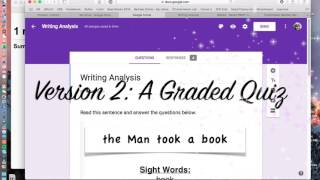




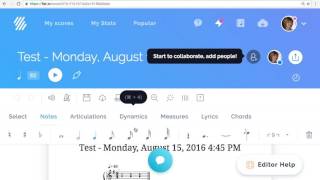
Comments