Notion for iPad
- Kathryn Finch and Abby Blair
- Jul 15, 2014
- 2 min read
My husband got me Notion on the iPad recently, and I was quite uncertain of it at first but within days cannot live without it. First of all, it costs money, and I don't like spending money on apps if I can help it. However, the features of this app are actually worth it if you need a nice portable notation system!
Pros: It's very easy to work with. You can easily zoom in, touch where notes go or record them into the app. You have all the editing tools right there, and the copy/paste feature is right there. One major beef I have with Finale is that it's very complicated to add or take away instruments from the score once it's set, but it's easy to make any instrument changes, tempo changes, or score layouts. It has a playback feature that sounds much more realistic than Finale, and you can control each playback instrument to solo or mute tracks or add small EQ effects. Finally, it's incredibly easy to share as a MIDI file, PDF, or notion file to email, Dropbox... you name it. I am also hooked up with air-printer at home so I can print it right off my ipad, or if I'm at school I just email it to myself and print it there or send it right to Forscore and never bother printing.
Cons: $$. The app costs money, and to add more instruments to the score costs money. You start with basic instruments (strings, woodwinds, brass, keyboards, percussion), but adding on specialty voices is extra. Honestly, I think that's fair considering the app does what Sibelius and Finale do at a fraction of the cost. Also, you can change the clef and title of any instrument so you can still label it "horn section" even if it's playing back just a single trumpet.
























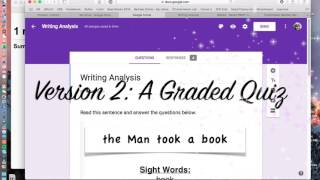




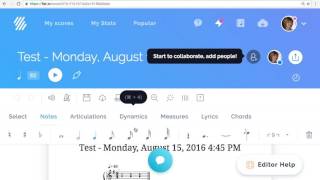



Comments