Connecting Audio to A QR Code Just Got Easier with Vocaroo!
- Kathryn Finch
- Aug 30, 2016
- 2 min read
Abby Blair and I just had the pleasure of spending the day with the Augustana Orff Chapter in the Quad Cities on Saturday, August 27th. There we talked about integrating tech tools into the music classroom effectively. If a tech tool takes too much of the teacher's time to set up and create, doesn't work well with students or doesn't end up supporting the learning in the classroom, we then need to find a different tech tool or eliminate the tech for that activity. Many people at the chapter meeting found QR codes to be a valuable tool for the classroom but wished that linking audio files to QR codes didn't take so many steps.
Well, today I found a cool new online tech tool called Vocaroo.com. Vocaroo, an online voice recorder, just made linking audio to a QR code easier! Please check out the video below to see how in just a few steps you can have your audio recorded, linked to a QR code, and a QR code downloaded onto your computer.
Warning: It's important to note that audio files saved through vocaroo.com do expire. If you create an audio file, it's wise to download the file as an mp3 so you have the audio file to use for future activities. Please also remember that if the audio file housed on vocaroo.com expires, so will the QR code created by vocaroo.com.
So, although vocaroo.com makes linking audio to QR codes WAY easier, there may be value in taking the time to go through a few more steps to ensure your QR code will always link to audio for future lessons. If you need help with those last few steps, please don't hesitate to contact us! We'd be happy to help. You can find our contact information under the "book us" tab.
























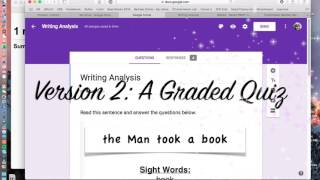




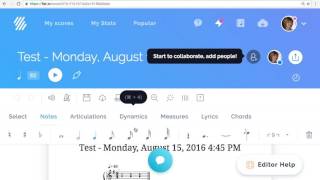



Comments